How to Solve the Issue of Your iPhone Being Locked to the Owner
Table of Contents
-
Understanding the Problem
-
Why is My iPhone Locked to Owner?
-
Steps to Solve the Problem
-
Check Activation Lock Status
-
Contact the Previous Owner
-
Use Apple Support
-
Exploring Alternatives: Buying Refurbished iPhones
-
Helpful Resources
-
Conclusion
Understanding the Problem
If you have recently purchased or inherited an iPhone, you may find yourself in a frustrating situation if the device is locked to the previous owner's Apple ID. This is a common issue many face, especially if the iPhone is second-hand or refurbished. The good news is that there are effective ways to solve the problem of an iPhone locked to the owner, ensuring you can enjoy your device without any hassles
Why is My iPhone Locked to Owner?
When an iPhone is locked to the previous owner's Apple ID, it is usually due to Apple's Activation Lock feature. This feature is designed to deter theft and protect user privacy by locking the device to the original user's Apple ID. Here are a few reasons your iPhone might be locked:
-
The previous owner didn't remove the device from their Apple ID.
-
The device was reported stolen or lost.
-
It was factory-reset without removing the lock first
Understanding why your iPhone is locked is important in determining the next steps to take.
Understanding why your iPhone is locked is important in determining the next steps to take.
Steps to Solve the Problem
There are several ways to address the issue of your iPhone being locked to the owner.
Check Activation Lock Status
Before taking further action, make sure that your iPhone is indeed locked. Follow these steps:
-
Visit the Activation Lock status page on Apple’s website.
-
Enter the IMEI or Serial Number of your iPhone.
-
Check if it is locked. If it’s not, you may need to try other troubleshooting methods.
Contact the Previous Owner
If you purchased a used iPhone and it’s locked, reaching out to the previous owner is often the quickest solution. Ask them to follow these steps:
-
Go to iCloud.com and log in with their Apple ID.
-
Navigate to "Find My iPhone".
-
Select the device and click "Remove from Account".
If the previous owner is unavailable or unresponsive, the next step may be necessary.
Use Apple Support
If the previous owner cannot unlock the phone, consider contacting Apple Support. Provide them with the following information:
-
Proof of purchase or ownership.
-
The device's IMEI or Serial number.
Apple will guide you through the troubleshooting process and, in some cases, may help remove the lock.
Exploring Alternatives: Buying Refurbished iPhones
If you're unable to unlock your iPhone, you might want to consider buying a refurbished iPhone. Refurbished iPhones can often be more affordable and come with warranties that guarantee their functionality. Look for the following models if you're in the market:
When searching for a refurbished iPhone, consider these tips:
-
Check for certified refurbished tags from reputable sellers.
-
Investigate the seller’s return policy.
-
Make sure the refurbished phones come with a warranty.
Helpful Resources
Conclusion
If you're confronted with the challenge of an iPhone locked to the owner, understanding the problem and the steps to resolve it can simplify the process. Whether it involves contacting the previous owner, utilizing Apple Support, or considering a refurbished iPhone, you now have the tools and knowledge to get back on track with your device. Engaging with the solutions shared above can help ensure that you enjoy your iPhone without any hindrances. Feel free to share your experiences below or ask any questions you might have regarding how to solve the problem of an iPhone locked to the owner.










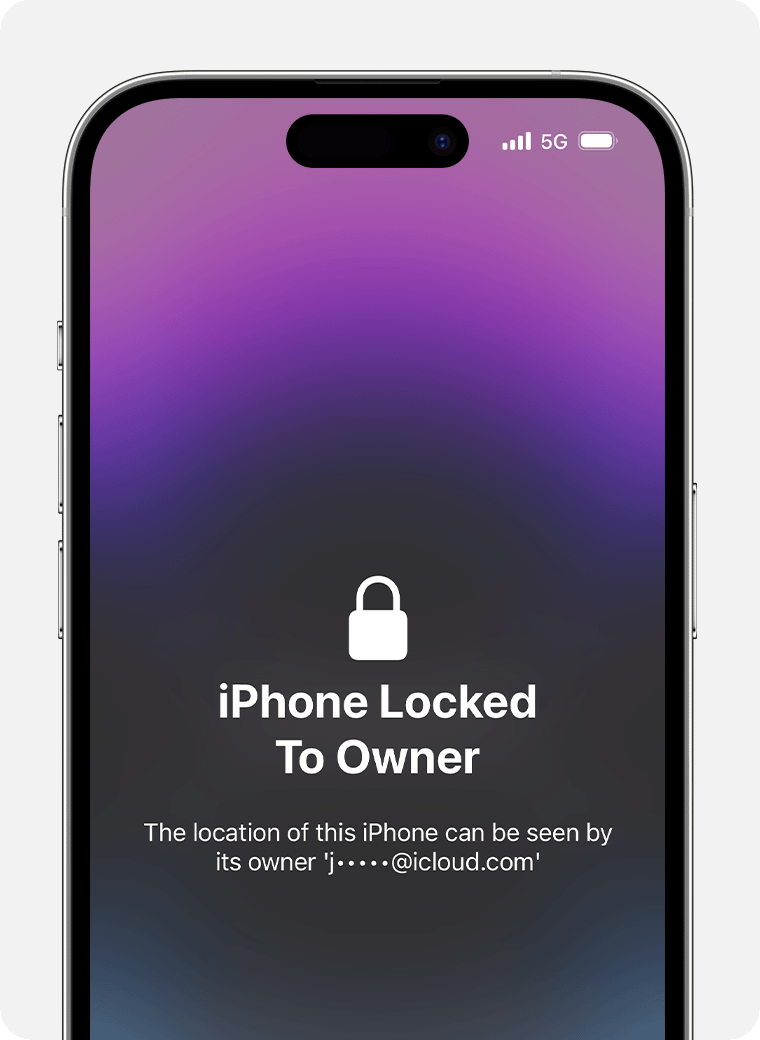



0 comments